Taskade productivity suite offers AI-powered mind mapping
Mind Mapping Software
MARCH 24, 2023
Taskade , an all-in-one productivity tool, recently started promoting an AI-powered mind mapping app. Chuck Frey: First of all, please explain to the readers of the Mind Mapping Software Blog what Taskade is and what makes it unique? Frey: What made you decide to add an AI mind mapping tool to Taskade?

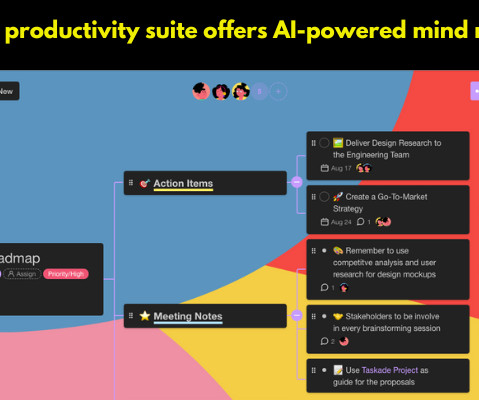


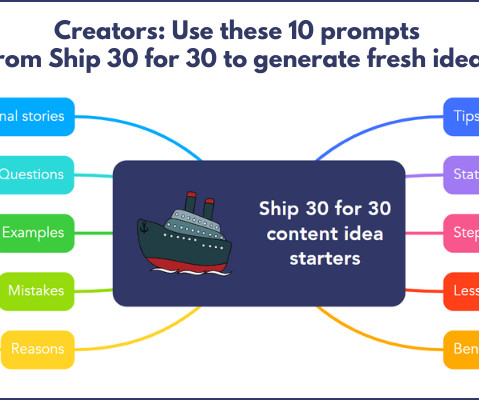







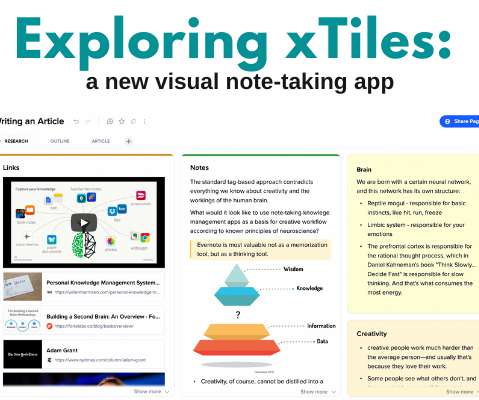
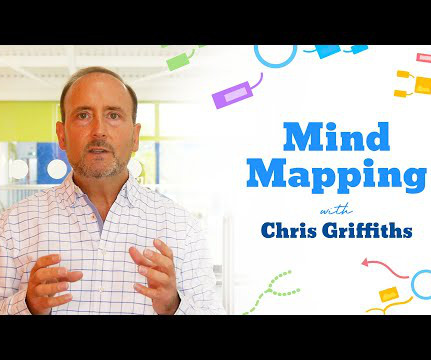
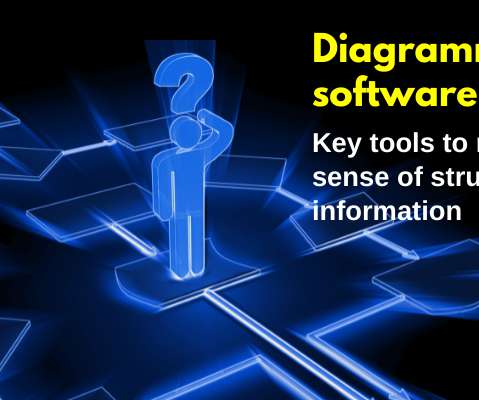
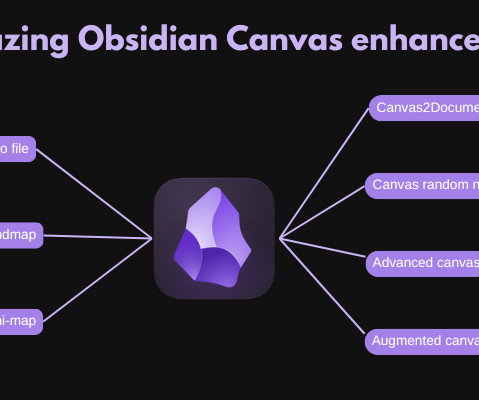


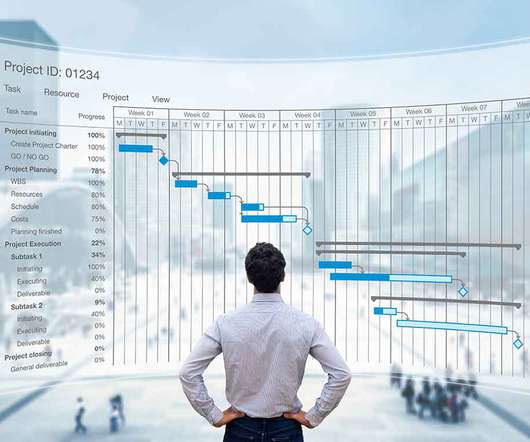
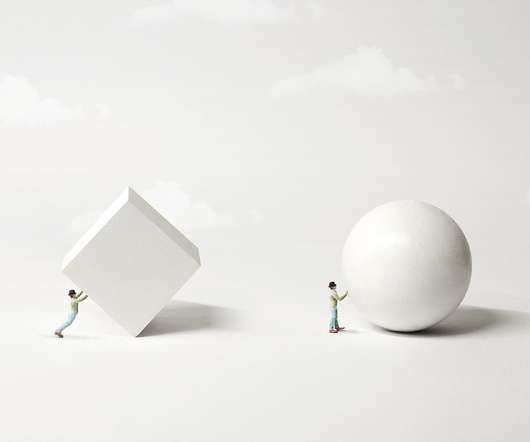

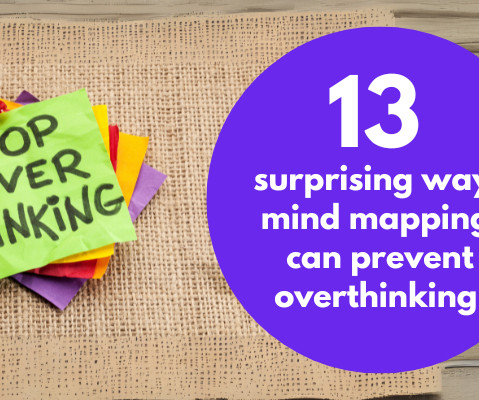

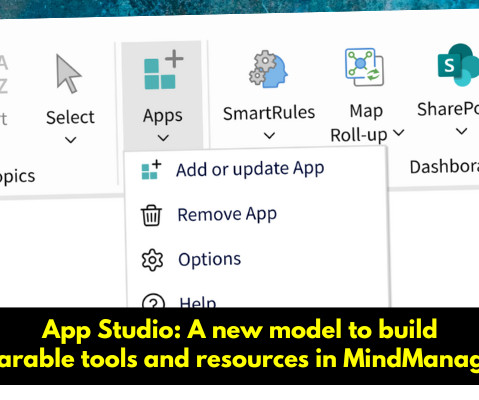






Let's personalize your content